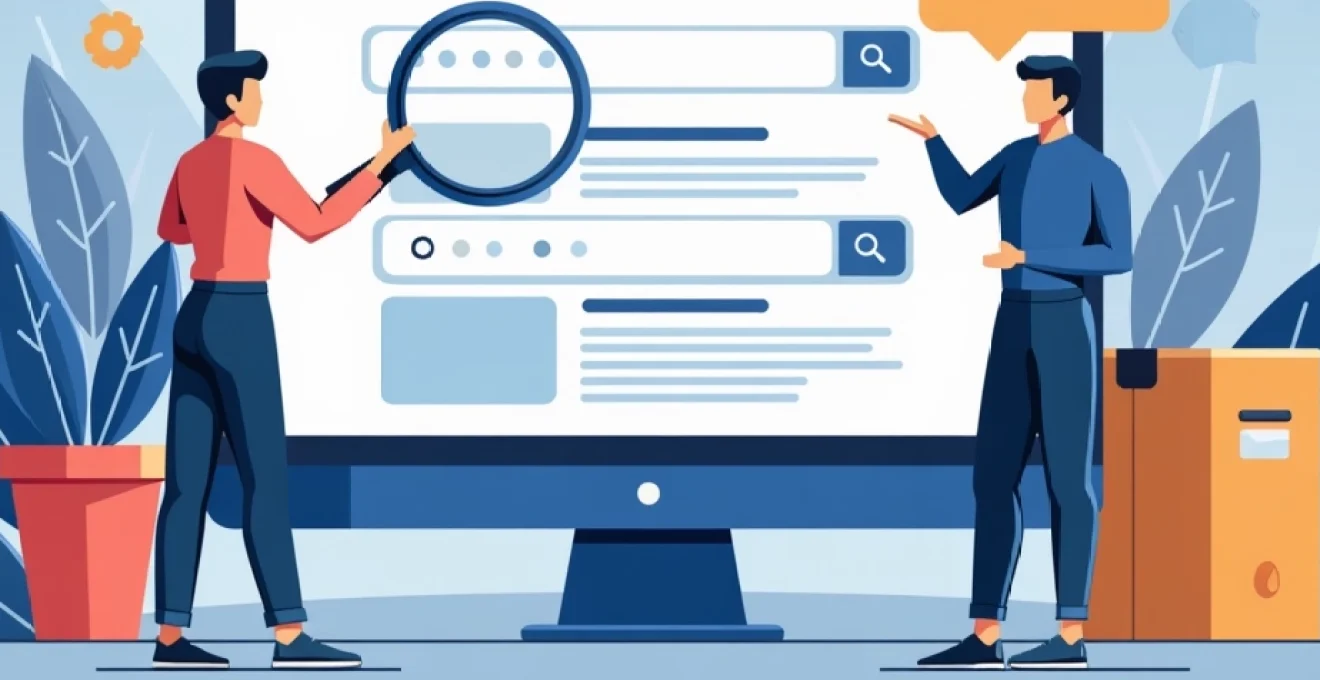
Backlinks are the lifeblood of search engine optimisation, serving as powerful indicators of a website’s authority and relevance. For digital marketers and SEO professionals, understanding how to effectively check backlinks in Google Search is crucial for developing robust link-building strategies and maintaining a healthy online presence. This comprehensive guide delves into the intricacies of Google’s backlink tracking mechanisms, providing you with the knowledge and tools to conduct thorough backlink analysis and elevate your SEO efforts.
Understanding google’s backlink tracking mechanisms
Google’s approach to tracking and evaluating backlinks has evolved significantly over the years. The search engine giant employs sophisticated algorithms to assess the quality, relevance, and authority of links pointing to a website. These algorithms consider various factors, including the linking domain’s authority, the contextual relevance of the link, and the anchor text used.
One of the primary mechanisms Google uses to track backlinks is its web crawlers, also known as Googlebot . These automated bots systematically crawl the web, following links from one page to another and indexing the content they encounter. This process allows Google to map the intricate web of connections between websites and pages, forming the basis of its backlink tracking system.
It’s important to note that Google’s backlink tracking is not instantaneous. There can be a delay between when a new backlink is created and when it appears in Google’s index. This lag time can vary from a few days to several weeks, depending on factors such as the crawl frequency of the linking page and the overall authority of the linking domain.
Google’s backlink tracking mechanisms are designed to reward high-quality, natural links while penalising manipulative link-building practices that violate its webmaster guidelines.
Utilizing google search console for backlink analysis
Google Search Console is an invaluable tool for webmasters and SEO professionals looking to gain insights into their website’s performance in Google Search. It provides a wealth of data, including comprehensive information about a site’s backlink profile. Here’s how you can leverage Google Search Console for in-depth backlink analysis:
Accessing the links report in google search console
To access the Links report in Google Search Console, follow these steps:
- Log in to your Google Search Console account
- Select the property (website) you want to analyse
- In the left-hand menu, click on ‘Links’
- You’ll now see an overview of your site’s link profile
Interpreting external links data and metrics
The External Links section of the Links report provides valuable data on the websites linking to your site. You’ll find information such as:
- Total number of external links
- Top linking sites
- Top linked pages on your site
- Top linking text (anchor text)
Pay close attention to the quality and relevance of the linking sites. A smaller number of high-quality, relevant backlinks is generally more beneficial than a large number of low-quality or irrelevant links.
Identifying top linking sites and their impact
The ‘Top linking sites’ section allows you to identify the domains that link to your site most frequently. This information is crucial for understanding your backlink profile’s strengths and potential areas for improvement. Consider reaching out to these sites for potential collaboration opportunities or to strengthen existing relationships.
Analyzing anchor text distribution in backlinks
The ‘Top linking text’ section provides insights into the anchor text used in backlinks to your site. A diverse and natural anchor text profile is generally considered more favourable in Google’s eyes. Be wary of an over-optimised anchor text distribution, as this could potentially trigger spam filters.
Leveraging advanced google search operators for backlink discovery
While Google Search Console provides a wealth of backlink data, there are additional methods to uncover backlinks using Google’s search functionality. Advanced search operators can be particularly useful for this purpose.
Mastering the ‘link:’ operator for direct backlink queries
The link: operator was once a popular method for finding backlinks directly through Google Search. However, it’s important to note that Google has deprecated this operator, and it no longer provides comprehensive results. Despite this, some SEO professionals still use it as a quick way to get a snapshot of some backlinks, though the results are limited and not entirely reliable.
Employing ‘site:’ and ‘inurl:’ operators for comprehensive link audits
The site: and inurl: operators can be used in combination to uncover potential backlinks. For example, searching for site:example.com inurl:yourdomain.com can help you find pages on a specific site that mention or link to your domain. This method can be particularly useful for conducting targeted backlink audits or competitor analysis.
Utilizing the ‘info:’ operator to uncover related backlinks
The info: operator provides information about a specific URL, including some of the pages that link to it. While not exhaustive, this can be a quick way to discover some backlinks to a particular page on your site or a competitor’s site.
Implementing Third-Party tools to supplement google’s backlink data
While Google’s tools provide valuable insights, they don’t always offer a complete picture of a site’s backlink profile. Supplementing Google’s data with third-party tools can provide a more comprehensive view of your backlink landscape.
Ahrefs site explorer: In-Depth backlink profiling
Ahrefs is a powerful SEO tool that offers extensive backlink analysis capabilities. Its Site Explorer feature provides detailed information about a site’s backlink profile, including:
- Total number of backlinks and referring domains
- Backlink growth over time
- Detailed anchor text analysis
- Broken backlink identification
Ahrefs also offers advanced filtering options, allowing you to drill down into specific aspects of your backlink profile with precision.
Majestic SEO: historical backlink analysis and trust flow metrics
Majestic SEO is renowned for its extensive backlink database and unique metrics such as Trust Flow and Citation Flow. These metrics provide valuable insights into the quality and authority of backlinks. Majestic’s historical index allows you to analyse backlink trends over time, offering a broader perspective on your link-building efforts.
Moz link explorer: domain authority and spam score assessment
Moz’s Link Explorer offers a comprehensive suite of backlink analysis tools. Its Domain Authority metric is widely used as an indicator of a website’s overall SEO strength. Additionally, Moz’s Spam Score can help you identify potentially toxic backlinks that may be harming your site’s SEO performance.
While third-party tools can provide valuable insights, it’s crucial to cross-reference their data with Google’s own tools for the most accurate and actionable information.
Conducting manual backlink verification and quality assessment
Automated tools are invaluable for backlink analysis, but there’s no substitute for manual verification and quality assessment. This process involves personally reviewing a sample of your backlinks to ensure they meet your quality standards and align with your SEO goals.
When manually assessing backlinks, consider the following factors:
- Relevance of the linking page and domain to your niche
- Overall quality and authority of the linking website
- Placement and context of the link within the content
- Whether the link is dofollow or
- The diversity of your backlink profile
Manual verification can help you identify patterns or issues that automated tools might miss, such as unnatural link patterns or potential link schemes that could put you at risk of Google penalties.
Developing a comprehensive backlink monitoring strategy
Effective backlink management requires ongoing monitoring and analysis. Developing a comprehensive backlink monitoring strategy ensures that you stay on top of changes in your backlink profile and can quickly address any issues that arise.
Key components of a robust backlink monitoring strategy include:
- Regular audits of your backlink profile using a combination of Google Search Console and third-party tools
- Setting up alerts for new backlinks, especially from high-authority domains
- Monitoring competitors’ backlink profiles for new link-building opportunities
- Regularly assessing the quality of your backlink profile and disavowing toxic links when necessary
- Tracking the impact of your link-building efforts on your organic search performance
By implementing a comprehensive backlink monitoring strategy, you can ensure that your link profile remains healthy and continues to contribute positively to your overall SEO performance.
Remember that backlink analysis is an ongoing process. The digital landscape is constantly evolving, and staying ahead requires continuous learning and adaptation of your strategies. By mastering the art of checking backlinks in Google Search and supplementing this knowledge with advanced tools and techniques, you’ll be well-equipped to navigate the complex world of SEO and drive sustainable organic growth for your website.